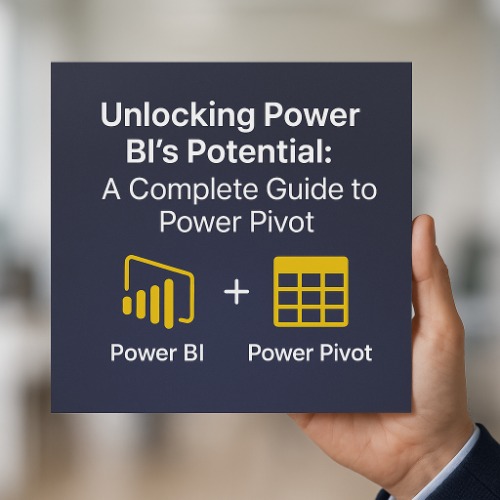
Introduction :
In today’s data-driven landscape, organizations rely on powerful business intelligence tools to derive meaningful insights and drive strategic decisions. Microsoft Power BI is one such industry-leading platform, known for its interactive dashboards and seamless integration capabilities. At the heart of its advanced analytics capabilities lies a robust data modeling engine called Power Pivot.
This blog will provide a comprehensive understanding of Power Pivot, its role within Power BI, core functionalities, benefits, and best practices for maximizing its potential.
What is Power Pivot in Power BI?
Power Pivot is an advanced data modelling component that enables users to build complex data relationships and perform high-level calculations using Data Analysis Expressions (DAX). Unlike traditional pivot tables, Power Pivot is engineered to handle large-scale data models across multiple data sources, offering powerful performance and analytical depth.
As part of Power BI, Power Pivot allows analysts and data professionals to:
- Create comprehensive data models.
- Define relationships between disparate tables.
- Utilize DAX formulas for dynamic calculations.
- Generate reusable and scalable analytical frameworks.
Core Capabilities of Power Pivot :
Relational Data Modeling :
- Power Pivot allows users to establish one-to-one, one-to-many, or many-to-many relationships between tables, mimicking the structure of a relational database. This results in more intuitive and efficient data navigation and reporting.
High-Volume Data Processing :
- Unlike Excel’s limitations, Power Pivot leverages an in-memory engine that can process millions of rows swiftly, making it ideal for enterprise-grade data analytics.
Advanced Calculations with DAX :
- DAX (Data Analysis Expressions) enables the creation of complex formulas, measures, and KPIs. This facilitates dynamic reporting and empowers users to perform intricate time intelligence and statistical calculations.
Multi-Source Integration :
- Power Pivot supports importing and merging data from a wide range of sources such as SQL Server, Azure, Excel, SharePoint, and more—providing a unified data view within Power BI.
Performance Optimization :
- Thanks to its VertiPaq engine, Power Pivot significantly reduces query times and enhances performance, particularly when managing extensive and interrelated datasets.
Advantages of Using Power Pivot in Power BI :
Sophisticated Analytical Modeling :
- Power Pivot allows users to design data models that go far beyond basic visualizations, supporting comprehensive, layered analytics.
Scalability and Reusability :
- Models created with Power Pivot can be reused across multiple reports and dashboards, ensuring consistency and reducing redundant efforts.
Centralized Business Logic :
- Instead of embedding calculations into individual visuals, Power Pivot centralizes logic within the model streamlining maintenance and enhancing clarity.
Collaboration and Version Control :
- When used within a Power BI ecosystem, Power Pivot models can be shared and collaboratively enhanced, supporting version control and enterprise-level governance.
Power Pivot vs. Power Query: A Strategic Comparison
While both components are integral to the Power BI ecosystem, they serve distinct purposes:
| Aspect | Power Pivot | Power Query |
| Function | Data modeling and calculation engine | Data extraction and transformation tool |
| Language Used | DAX | M Language |
| Timing | Post-data load | Pre-data load |
| Use Case | Relationships, measures, and KPIs | Data cleansing, shaping, and merging |
Understanding the synergy between Power Query and Power Pivot is key to building a robust and efficient BI solution.
Best Practices for Power Pivot in Power BI :
To ensure optimal performance and maintainability of your Power Pivot models, consider the following best practices:
- Structure Your Data First: Ensure data is clean, normalized, and relevant before loading into the model.
- Prioritize Measures Over Calculated Columns: Measures are more efficient and versatile for aggregations and analysis.
- Establish Proper Relationships: Avoid ambiguous relationships and use star schema wherever possible for simplicity and clarity.
- Optimize with DAX: Use DAX functions efficiently and avoid unnecessary complexity that can degrade performance.
- Document and Standardize Models: Create a data dictionary and maintain documentation to facilitate understanding across teams.
Conclusion :
Power Pivot is a foundational component of Power BI that significantly enhances its data modeling and analytical capabilities. By leveraging Power Pivot, organizations can build sophisticated, scalable, and performance-driven data models that empower decision-makers with accurate and actionable insights.
For professionals seeking to elevate their Power BI expertise, mastering Power Pivot is not just beneficial it’s essential.
